A wonderful idea emerged on the Etsy Forums yesterday... anniepoo of
http://www.etsy.com/shop/anniepoo asked what if everyone spent $30.00 on handmade on just one day? Hence the 30 on 30!
We want EVERYONE to spend $30.00 on handmade on November 30. Don't have 30? I know times are tight... spend what you can! Etsy is a vibrant community of handmade goodies and vintage at all different price ranges! Get a gift, buy a spluge for yourself. Most importantly you will be supporting handmade and vintage craftsmen and sellers. You can search for local artists to put the money right back into your community or you can just support lovely artists from all around the world! Tis the season to give and give back, so support handmade! It only takes one person to start a movement!
Scroll down for a list of participating shops!
Go to
Etsy and search the term 30on30 and get your shop on!
If you are a seller and want to participate sign up on the forum here
HERE and view the informational thread
HERE! And your shop info will be added to this post!
Happy shopping and spread the word!!!
Participating Shops:
anniepoo:
Stop by Annie's Powder Room for totally unique soaps that are perfect for gift giving and stocking stuffing! We TRULY have a soap for ANYONE!!!
OhMyCupcake
Handmade vegan soaps, candles, cute jewelry & household items.
Gemstoneandwire:
Handmade custom Jewelry and accessories.
trucdart:
Check out my shop for colorful, small format original artwork and gemstone jewelry.
ferozasjewelery:
Check uot my shop for handmade jewelery.
kitchenstichen:
Cute AND functional kitchen linens for the descriminating chef.
FernHollowFinds:
Fern Hollow Finds offers useful products for everyday living; hats, scarves, jewelry, jewelry travel organizers, fabric napkins & more.
michellenstamps:
Quality handmade cards for all occasions. I have many cards to choose from.
momomadeit:
Where there are lots of Everyday Housewife™ aprons to choose from - for everyday, every season and any reason!
FabricGreetings:
One of a kind fabric postcards - mailable textile art
sunflowerexpress:
Fine Felt Jewelry and Accessories
Fiberfads:
Hand Knitted and Felted Fiber Gifts
craftygurll
Stoneware pottery & soaps...soap ships free if you buy a soapdish too. :)
KayzKreationz:
Unique, useful and decorative Stained Glass, Mosaics and Fused Glass items for your home and garden.
AptNo5:
Come vist Apt No 5 for modern jewelry with an edge. Real 14k goldfill charm necklaces for just $30!
Amievoltaire:
Clothing and accessories available here and Great stocking stuffers.
leeesgal:
Vintage clothing and accessories
cottontailquilts:
Hand quilted memories and treasures, kids wear, winter accessories, hand quilted fiber art.
quiltingcafe:
Featuring a wide variety of handmade quilted items, specializing in personalization and custom quilts.
kitkit96:
Jewelry that everyone will love! Look no further that is just what you will find! Wide variety of materials including glass, pearl, solid sterling silver, silver plated. Something for everyone!
BlueForestJewellery:
Unique, colourful, beautiful, handmade silver creations
ArtheliasAttic:
knit and crochet items made from vintage patterns
HandmadeBySandi:
Crochet items for the whole family, even your pet!
KnitterScarlet:
All things knitted...get your wooly winterwear here and also gorgeous beaded jewellery for that Christmas present.
starbabyonline:
One of a kind jewelry finds, mostly in sterling silver and gems!
wellspringcreations:
Lovely sterling silver accessories starting at $12.99. A quality gift for a low price!
funnyfuser:
Safe to wear anodized Titanium and Niobium earrings. I also only use nickel free findings. Fused glass art to wear. Barrettes to beads.
tracydesigns
XL Veggie Diva hot pads for cookie sheets and baking dishes (hot item), wristlet key fobs (hot item), quilts, bags, fabric coasters, duct tape stuff by my daughter, and much more!
kimbuktu
Tissue cozys and quilted round coin purses available in my shop, plus, for 1 day only I will adjust the price on my placemat sets to $30 for four beautiful quilted placemats. That is a savings of $6 per set.
FoxyGknits
hand knit scarves, shawls and wraps for today's women.
Quiltedbabe
My shop has a nice selection of sewn, quilted, hand knit and recycled items.
YellowBlack
bird a variety of fun, fashionable, and inexpensive jewelry. All earrings come in a both pierced and clip on. Shipping is free in the U.S. and Canada and is only $1 for international shipping!
Handcrafted jewelry, bags & ornaments with vintage flair make great gifts. Take a look!
Fun and colorful screen-printed and embroidered pouches.
whimandfolly
Owls, butterflies, buttons, and ribbons are just a few of the delights that you will find featured on my handmade paper goods.
FashionablyChic
Check out Fashionably Chic for original handcrafted jewelry for all occassions.
openheartcreations
Handmade jewelry, greeting cards, frames and more. Perfect stocking stuffers and gifts!
QuiltSewCover
Paperback book covers, checkbook covers and lace Christmas Ornaments. Nothing over $10.00
underoakstudios
Organic Jewelry in Silver and gold. Some dirty word necklaces too!
HeatherScent
Stop by my shop for some great stocking stuffers and gift packs. Everyone loves my Sinus inhalers -- they are a perfect gift this cold/flu season!
fiberpuppy
Quirky felted hats and lovely textured scarves.
blackcatmima
At Black Cat Mima you'll find, vintage hairpin sets, handmade gift tags, vintage holiday decor, felt brooches, magnets and tree ornaments, and coming this weekend, handmade toss pillows, Christmas stockings, Hanukkah Hoots (owl plushies).
SuzyQQuilts
Visit Suzy-Q's for great gift ideas under $30 including purses, re-useable items and drawstring backpacks.
metropolisbody
Shocking tales of soapy scandals! Our products are 100% vegan and great for stocking stuffers!
desertgarden
Stop by desertgarden for luxurious spinning fibers and yarns.
lostmitten
Stop by Lost Mitten for handmade geekery, including my original Nintendo and video game housewares made out of Perler Beads and needlepoint! I also have knit wear and cute pinback buttons!
threepeats
carries long, light, easy to wear necklaces and earrings made from recycled vintage beads, chain, ribbon and lace. Each piece is UNIQUE!
ARTISANNE
Scottish Sea Glass and some other wee creations, everything under $30!!!!
UpandUpcycled
Upcycled jewelry, decor and accessories- all items made from repurposed materials! Good for your wallet and your soul, items as low as $3:
ChellaBellaDesigns
fantastic shipping rates and marked down items. Fabulous gifts for everyone, including your pets!
CutiePatootieBeads
Wonderful Handmade Jewelry
2MuchYarn
Lots of crochet items that are perfect for gift giving either to your self or others! From hats to slippers and everything in between
MomNMiaQuilts
designer quilts and baby gifts for modern moms and kids. (Plus, take advantage of our 10% OFF sale 11/27-11/30)
kimwhitecreations
You will find gifts for everyone on your list! All my $10 Coffee Cozies, Slouches/Berets, Scarves, Care Shawls and Lap Wraps are on SALE and ready to ship!
MiniMade
I make a variety of sewn items from coasters to quilts!
CuteNation
Handpainted wooden dolls that are the epitome of cute!


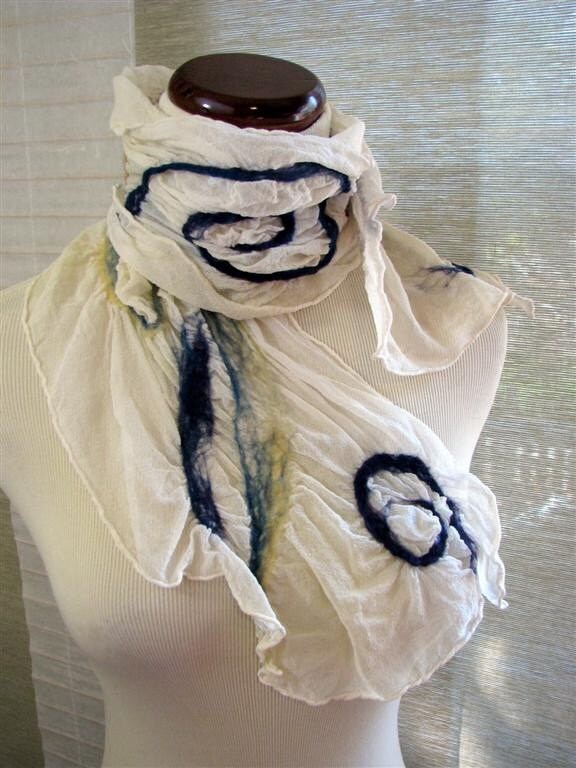

























 http://shessocraftyartanddesign.com/Images/
http://shessocraftyartanddesign.com/Images/


























